Volumes
Volumes are the preferred mechanism for persisting data generated by and used by Docker containers. While bind mounts are dependent on the directory structure and OS of the host machine, volumes are completely managed by Docker. Volumes have several advantages over bind mounts:
- Volumes are easier to back up or migrate than bind mounts.
- You can manage volumes using Docker CLI commands or the Docker API.
- Volumes work on both Linux and Windows containers.
- Volumes can be more safely shared among multiple containers.
- Volume drivers let you store volumes on remote hosts or cloud providers, encrypt the contents of volumes, or add other functionality.
- New volumes can have their content pre-populated by a container.
- Volumes on Docker Desktop have much higher performance than bind mounts from Mac and Windows hosts.
In addition, volumes are often a better choice than persisting data in a container's writable layer, because a volume doesn't increase the size of the containers using it, and the volume's contents exist outside the lifecycle of a given container.
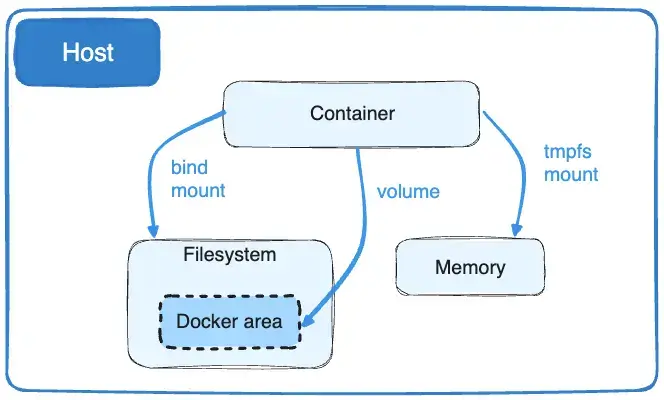
Note: The use of data volumes is similar to mounting a directory or file on Linux. The files in the directory specified as the mount point in the image will be copied to the data volume (only if the data volume is empty).
Create a data volume
$ docker volume create my-vol
View all data volumes
$ docker volume ls
DRIVER VOLUME NAME
local my-vol
Use the following command on the host to view information about a specific data volume
$ docker volume inspect my-vol
[
{
"Driver": "local",
"Labels": {},
"Mountpoint": "/var/lib/docker/volumes/my-vol/_data",
"Name": "my-vol",
"Options": {},
"Scope": "local"
}
]
Start a container with a mounted data volume
When using the docker run command, use the --mount flag to mount the data volume into the container. Multiple data volumes can be mounted in a single docker run.
we create a container named web and load a data volume into the /usr/share/nginx/html directory of the container。
$ docker run -d -P \
--name web \
# -v my-vol:/usr/share/nginx/html \
--mount source=my-vol,target=/usr/share/nginx/html \
nginx:alpine
View specific information about volume
Use the following command on the host to view information about the web container.
$ docker inspect web
The data volume information is under the "Mounts" key
"Mounts": [
{
"Type": "volume",
"Name": "my-vol",
"Source": "/var/lib/docker/volumes/my-vol/_data",
"Destination": "/usr/share/nginx/html",
"Driver": "local",
"Mode": "",
"RW": true,
"Propagation": ""
}
],
Remove volumes
$ docker volume rm my-vol
volume are designed to persist data, independent of the container's lifecycle. Docker does not automatically removedata volumeswhen you remove a container, nor does it have a garbage collection mechanism fordata volumesthat are no longer referenced by any containers. If you want to remove a volume along with a container, use the docker rm -v command when removing the container.
To remove all unused volumes and free up space:
$ docker volume prune
Good use cases for volumes
Volumes are the preferred way to persist data in Docker containers and services. Some use cases for volumes include:
-
Sharing data among multiple running containers. If you don't explicitly create it, a volume is created the first time it is mounted into a container. When that container stops or is removed, the volume still exists. Multiple containers can mount the same volume simultaneously, either read-write or read-only. Volumes are only removed when you explicitly remove them.
-
When the Docker host is not guaranteed to have a given directory or file structure. Volumes help you decouple the configuration of the Docker host from the container runtime.
-
When you want to store your container's data on a remote host or a cloud provider, rather than locally.
-
When you need to back up, restore, or migrate data from one Docker host to another, volumes are a better choice. You can stop containers using the volume, then back up the volume's directory (such as
/var/lib/docker/volumes/<volume-name>). -
When your application requires high-performance I/O on Docker Desktop. Volumes are stored in the Linux VM rather than the host, which means that the reads and writes have much lower latency and higher throughput.
-
When your application requires fully native file system behavior on Docker Desktop. For example, a database engine requires precise control over disk flushing to guarantee transaction durability. Volumes are stored in the Linux VM and can make these guarantees, whereas bind mounts are remoted to macOS or Windows, where the file systems behave slightly differently.